User Metrics
The Federated Research Data Repository (FRDR) utilizes Tableau software to consolidate and present platform statistics. These statistics are primarily open to the public and can be accessed by navigating to 'Site Metrics' located in the website's header.
To access metrics for an individual item, use the “View items statistics” button at the bottom of each data landing page.
Available Metric
FRDR currently records the following key metrics:
- Approved Accounts: This metric represents the total count of approved user accounts in FRDR, excluding FRDR staff.
- Collections: The total number of non-empty collections hosted by FRDR.
- Datasets Published: This metric represents the total number of datasets published within the FRDR platform.
- Data Deposited (TB): The total storage space consumed by all published datasets in FRDR, measured in terabytes.
- Dataset Views: Total dataset views refer to the aggregate number of times published datasets in FRDR have been accessed or viewed by users.
- Files Downloaded: Total files downloaded represent the cumulative count of times individual data files from published datasets in FRDR have been retrieved or copied by users.
Data Updates
The dashboards are updated on a monthly basis as part of the monthly production release, occurring after the last Wednesday of each month.
Downloading Data
Users can easily access the data presented on the dashboards by following these steps:
- Click on the
 icon located just below the dashboard.
icon located just below the dashboard.
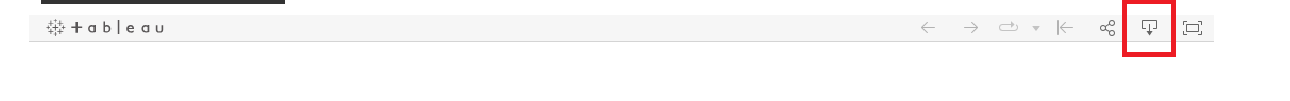
- Select your preferred file format for downloading, which includes options such as image, data, PDF, PowerPoint and more.
Interacting with Graphs
Users can interact with the provided graphs to gain deeper insights. For instance, you can refine the 'Published by Collection' graph to a specific year, or you can customize your view by excluding specific data points or categories.
To revert graphs to their default settings, click the ![]() icon just below the dashboard. If you encounter any issues while using our metric dashboards or would like to share feedback or request new metrics, please contact us at support@frdr-dfdr.ca.
icon just below the dashboard. If you encounter any issues while using our metric dashboards or would like to share feedback or request new metrics, please contact us at support@frdr-dfdr.ca.

