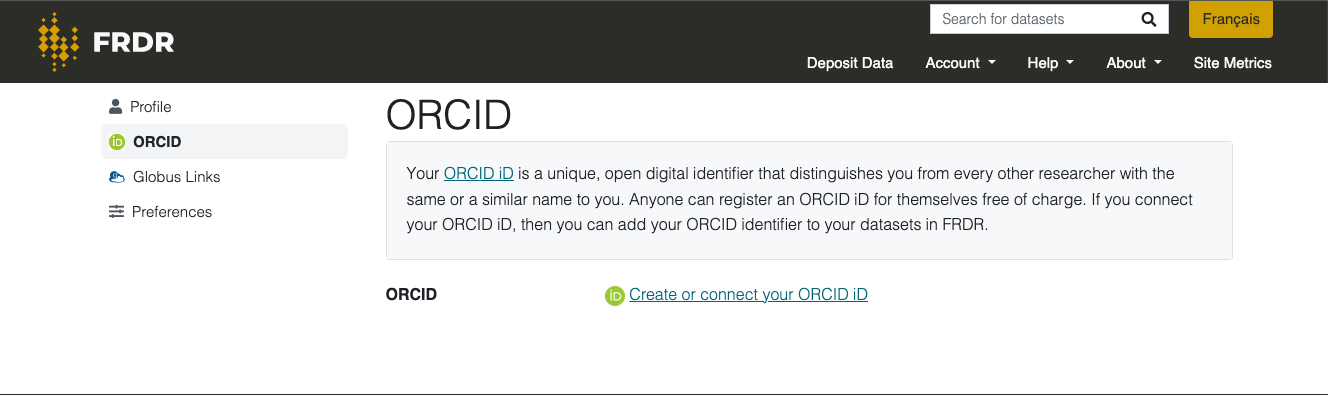Dashboard and Settings
Publication Dashboard
When you log in to FRDR, your Publication Dashboard displays the status of your datasets. Each dataset is either In Progress, In Curation, Under Embargo, or Published. A unique DOI is assigned to each dataset, and it is displayed below the dataset title. The DOI will not change, however, it will not be functional until the curation and publication process is complete.
Datasets that are In Progress are “incomplete” or “unfinished”. They can be further edited and submitted for review by FRDR’s curation team, or the dataset can be deleted. A dataset that remains unfinished or incomplete for more than a year may be deleted in accordance with our Data Submission Policy. Best efforts will be made to notify the original submitter before deleting any incomplete datasets.
Once you have finalized and submitted your dataset, it will be listed in the Under Review queue. You will be contacted by a FRDR curator with recommended or required changes before your dataset is published. Once you have submitted, you will lose edit access to your dataset. If you submitted by accident or still need to make changes, please contact support@frdr-dfdr.ca and request that your dataset is returned. For more information about the curation process, see After Depositing.
Datasets with an embargo will be listed in the Under Embargo queue after they are approved for publication. If you selected external review during the dataset submission process, you can invite colleagues or reviewers to access your dataset using the "Manage Reviewers" button next to the dataset title. The "Revise" button can be used to request updates to the embargo and modifications to metadata and files. For more information, please refer to the External Dataset Review documentation.
Datasets listed under Approved have been published by FRDR. Your DOI has been registered, and your dataset is discoverable through search. Datasets that have been published are part of the scholarly record and can no longer be edited. If you need to make changes, or you have a takedown request, please contact support@frdr-dfdr.ca and a curator will work with you to version your dataset.
A new dataset can be initiated at any time by clicking “submit a new dataset”.
| Status | Description | Dataset editable? | DOI Assigned? | DOI Resolves? | Indexed for Discovery? |
|---|---|---|---|---|---|
| In Progress | Incomplete or unfinished datasets. You can edit or delete these datasets. Only you have access to these submissions unless you have invited a colleague to collaborate. You must finalize and submit your dataset before it can be published. In Progress datasets that have not been modified in 365 days may be deleted in accordance with our Data Submission Policy. | Yes | Yes | No | No |
| In Curation | Dataset has been submitted to FRDR and is undergoing our internal review process. A member of our curation team will contact you with recommended or required changes, and may return your dataset for further edits. Once your dataset is submitted, it cannot be edited unless a curator returns it to you. | No | Yes | No | No |
| Under Embargo (optional) | This section includes published datasets that are currently embargoed. If you selected to share your dataset for external review, it will also appear here. The dataset is not publicly available, and only individuals you invite to review, if any, will have access to your data files. You cannot edit your dataset while it is under embargo, but a FRDR curator will work with you to implement any requested changes before your data are made public. | No | Yes | Yes | Datasets in external review are not indexed. Other datasets under embargo may be indexed or not, according to depositor selection. |
| Published | Dataset has been published. Your data files and metadata are publicly available. Once a dataset is published, it is part of the scholarly record and cannot be edited. If you require changes, a FRDR curator can work with you to create a new version of your dataset. | No | Yes | Yes | Yes |
User Account Settings
Update your Account Settings to tailor your FRDR experience to your preferences. Within Settings, you will find the following sections:
Profile
In the Profile section, you can view your account information. Most of the fields cannot be edited, however, you can set and save your preferred language for communications. If you require a change to another field, please contact support@frdr-dfdr.ca for assistance.
ORCID
An ORCID iD is a persistent digital identifier that is unique to you. FRDR is integrated with ORCID, which allows you to automatically add your ORCID iD to new dataset submissions and push a record of published items to your ORCID profile. To get started, click the “Create or connect your ORCID iD” link, then click “Sign in” and follow prompts to log in via the ORCID authentication screen. If you don't have an ORCID account you can create one directly from FRDR by clicking the same “Create or connect your ORCID iD” link and filling out the form.
Once you are signed in, select the checkbox in FRDR to "Add records to ORCID". This will authorize FRDR to send a record of your newly published datasets to your ORCID profile. For datasets that were published before you enable the feature, a manual step is required. A "Send to ORCID" button will display next to each approved item on your publication dashboard. Click this button to push a record of the dataset to your linked ORCID profile.
At present, FRDR pushes essential metadata to ORCID, including dataset title, description, authors, publication date, the DOI and a direct link to access the dataset, publisher name, work type, and country. If changes are made to your published metadata record in FRDR, these changes will also be pushed to ORCID to keep your profile current. Once you have added a dataset to your ORCID profile, any updates to the metadata record will be synchronised with ORCID, even if the “Add records to ORCID” checkbox is unchecked. To halt this data synchronisation, you must click “Remove” in your Account Settings to disable the feature. The records you have pushed to ORCID will remain in your ORCID profile, but FRDR will no longer send updates, or push a record of new datasets to ORCID.
If your dataset is under embargo, the type of embargo you set will dictate when the dataset is added to your ORCID profile. For embargoed datasets with searchable and viewable metadata (that is, embargoed datasets that have been indexed for discovery), a record of the dataset will be pushed to ORCID as soon as the dataset is approved for publication. If your dataset is private for peer-review, or if you select to delay indexing the dataset for discovery until the embargo period has ended, we will postpone sharing information with ORCID until the dataset is publicly accessible on FRDR.
If you have any questions or need further assistance, please contact us at support@frdr-dfdr.ca.
Globus Links
The Globus Links section provides quick access to your Globus Account and file transfer activity log if needed.
Preferences
In the Preferences section, you can customize various settings to suit your workflow and research needs. Here are some of the exciting options available:
Add Me as an Author
Select this option to automatically include yourself as an author on new dataset submissions. FRDR will add your name, institutional affiliation, and ORCID iD (if available) to each new dataset you start to save you time and ensure consistent and accurate attribution.
Set Default Dataset Contact
Use this setting to designate a default contact person for your new dataset submissions. When you initiate a new deposit, this contact will be added automatically to the “Dataset Administrator Contact Information” in the submission interface. This individual will be the point of contact after the dataset is published, similar to a corresponding author.
If you have questions or need further assistance with Settings or any other aspect of FRDR, please contact us at support@frdr-dfdr.ca.