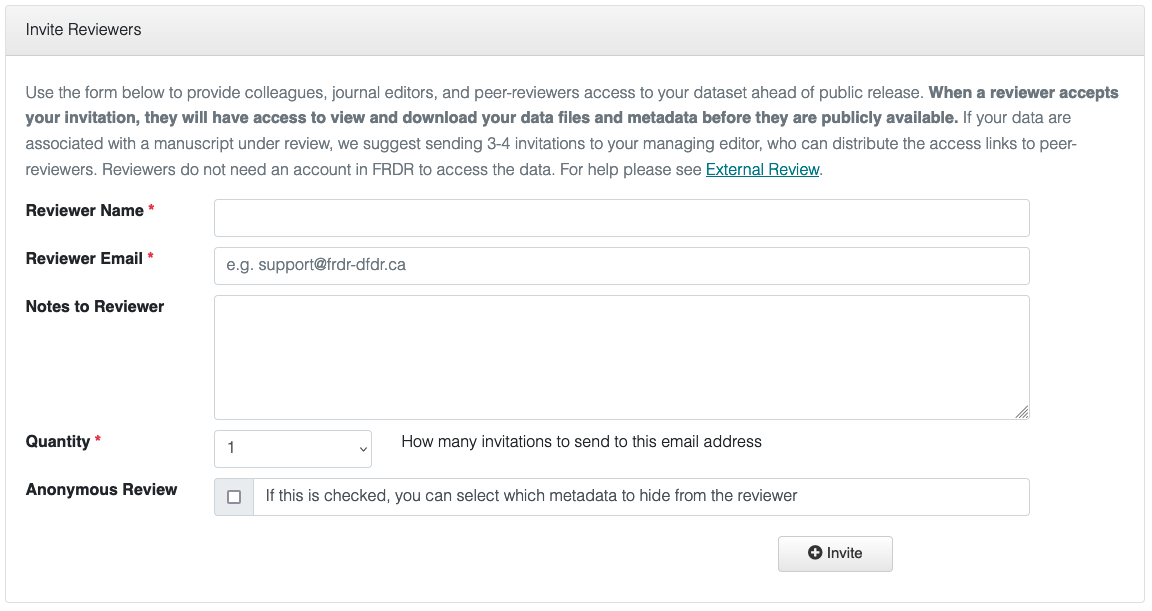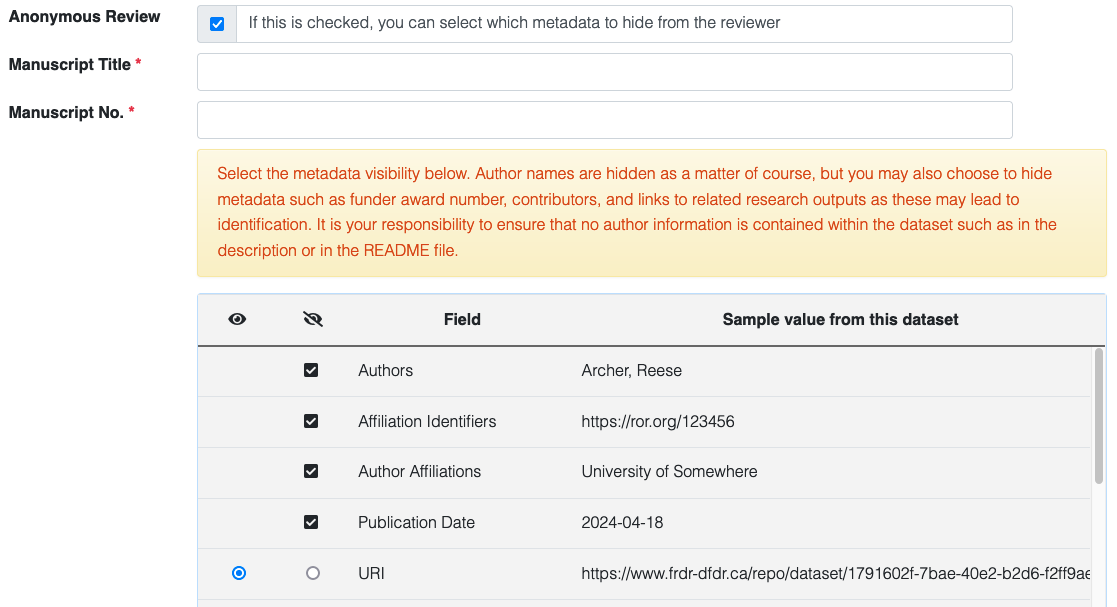External Dataset Review
All datasets submitted to FRDR undergo an internal review process called curation before they are approved for publication. Optionally, you may choose to share your dataset with an external reviewer, such as a journal editor or a colleague, before it is made publicly available. To opt in, select "yes" to external review in the submission interface. Your dataset will be placed under embargo after the curation process is completed, at which time you can invite external reviewers to access your submission. External reviewers do not require accounts in FRDR.
Inviting Reviewers
After your dataset is approved for publication, you can invite colleagues or reviewers to access your dataset. You must enter the name and email address of each reviewer. If your data are associated with a manuscript under review, we suggest sending a few invitations to your managing editor, who can distribute the access link(s) to peer-reviewers. If the manuscript review process is anonymous, please select “Anonymous Review” to mask author information in the dataset.
To send invitations, log in to FRDR and find the dataset in the "Under Embargo" tab on your FRDR publication dashboard. Click "Manage Reviewers'', fill out the invitation form and click the "Invite" button. FRDR will send an email to the reviewer with a link to access your dataset.
You will be notified via email when a reviewer accepts or rejects your invitation, and you can monitor the status of all invitations on the Invite page. Reviewers who have yet to respond to invitations will be under Pending Invitations, reviewers who are reviewing the dataset will be under Current Reviewers and who have completed reviews will be found under Inactive Reviewers. For reviews that are not anonymous, you will also be able to track the activity of the review process.
Anonymous Review
On the invitation form there is a checkbox for Anonymous Review. If this is selected, a new part of the form will open. You will be asked to provide a manuscript title and manuscript number, which will allow your managing editor to match your dataset to your associated manuscript. You will also see a list of metadata fields that can be hidden from the reviewer.
Certain metadata fields will be hidden by default, such as author names and affiliations, and you may choose to hide other fields that may be identifying, such as funder award number. You may also need to remove identifying information from your README or data files while your dataset is under review. Note that the metadata available on the public landing page for this dataset is restricted to the title while the dataset is under embargo.
Reviewer Guidelines
If you have been invited to review a dataset in FRDR, you must agree to FRDR’s Terms of Use and accept the invitation to access the dataset. As a reviewer, you will have access to the full set of data files, and a subset of the dataset metadata record. Your reviewer's link will remain active until it's revoked by the author, or you mark the review as completed, or until the dataset's embargo end date arrives, in which case the dataset will be publicly available.
After accepting the invitation to review, you can choose to compress and download either the entire dataset or you can select a specific subset of data files. If you select a directory, all files and sub-directories within that directory will be included. The files you choose will be compressed into a zip archive, and you will be notified via email when the zip file is ready to download. You will have the option to update the email address that receives the notification before you generate the zip file. The download will occur over a web browser and download speeds will be dictated by your local connection. For large datasets, we recommend selecting and downloading a subset of files to begin.
The zip file you generate will be available for download for 14 days. After 14 days, the file will be removed from FRDR's servers and will no longer be available to download. If needed, you can generate a new zip file by deleting the current one.
During your review, you will need to directly communicate feedback and suggestions to the dataset's author outside of the FRDR platform, for example by sharing feedback with the managing editor who sent you the review link. When your review of the dataset is complete, you have the option to click the 'Complete Review' button, at which time you will lose access to the dataset, and the dataset author will receive a notification that the review process has ended.
Editing Your Dataset
If you need to update or modify a dataset that is in review, please log in. Your datasets in review will be listed in the “Under Embargo” tab on your FRDR publication dashboard. Click the “Revise” button next to the dataset title, and indicate what type of change you require. You can request to extend or lift the embargo, and you can request updates to the metadata record or the data files, for example to add the DOI of an associated publication, or to update files that were revised during the review process. You will have the option to add notes about your requested changes for the FRDR curation team. Once you have submitted the form a member of the curation team will work with you to make the requested changes.
Finalizing the Review Process
Once the review process is completed, and any required updates are in place, you can lift the embargo to publicly release the dataset. When the embargo is removed, the dataset metadata record will be publicly available and your data files will be available for download.
To lift an embargo before its scheduled end date, please log in, locate your dataset in the “Under Embargo” tab, and click the "Revise" button to request the removal of the embargo.