FAQ
We have included answers to some of our frequently asked questions below, but we are always happy to answer your questions directly. Please reach out to support@frdr-dfdr.ca if we can help in any way!
General
1. Who can use FRDR?
Anyone may use FRDR to search for and download datasets.
Principal Investigators (PIs) from any research discipline, and their sponsored designates, may submit content to FRDR. PIs must be a faculty member, librarian, or community-based researcher at an institution or organization eligible to receive Tri-Agency funding, including Indigenous not-for-profit organizations eligible for funding from the Social Sciences and Humanities Research Council (SSHRC). PIs can sponsor designates to submit content on their behalf, including graduate and undergraduate students, data managers, non-research staff, external collaborators, postdoctoral fellows, and research assistants. Requests for deposit from other types of Canadian researchers (e.g. researchers affiliated with government or NGOs) who are not sponsored by a PI will be considered on a case-by-case basis.
Please refer to the Data Submission Policy for more information.
2. How is FRDR funded?
FRDR is funded by the Digital Research Alliance of Canada, a national not-for-profit funded by Innovation, Science, and Economic Development Canada with a mandate to support Digital Research Infrastructure activities nationally.
3. Do I still own the data I deposit in FRDR?
Yes, you do. FRDR does not own the data you choose to publish in the repository. When you decide to deposit data within FRDR, you grant FRDR permission to steward the copy of the data that was deposited in the repository, and you retain your ownership rights. Please see our Data Submission Policy, section 6.0 Rights and Ownership for further information.
4. After I submit my dataset, when will it be searchable?
After you submit your dataset, it will go through our internal review, or curation process. This typically takes 2-5 business days. Once approved for publication, your DOI will be registered with DataCite and your data will be indexed for discovery, unless you have selected an embargo to delay discovery.
5. Can I deposit data to FRDR and have it stored in my province/institution?
Yes, a design feature of FRDR is that data storage locations can be “federated.” An institution can apply to host a storage group that will be added to FRDR. The institution does not need to be running FRDR, just a Globus endpoint. If you are a representative of an institution and would like to apply to host a storage group, please contact support@frdr-dfdr.ca.
6. Does FRDR assign DOIs to datasets?
Yes! Each dataset in FRDR is assigned a unique digital object identifier (DOI), which can be used to cite the data. The DOI will be registered with DataCite when the dataset is published.
7. Can I get a DOI before my dataset is published?
As soon as you start a new deposit, the system will assign a DOI to your dataset. This DOI is unique to your deposit, and it will not change. You are welcome to share the DOI ahead of data publication, e.g., if you would like to include it in an associated manuscript, however, the DOI will not resolve (or be functional) until your dataset is published.
Your DOI is listed under the dataset title in your publication dashboard.
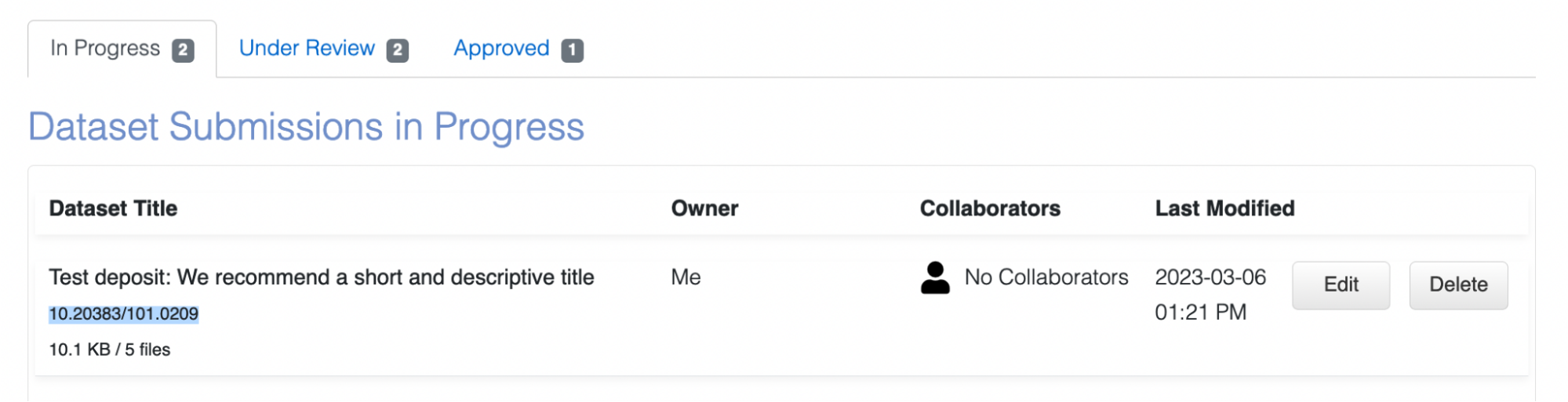 If you are worried that your data are not in compliance with our terms of use (e.g., if you are redistributing content you obtained from an external source, or if you have potentially sensitive content), please contact us at support@frdr-dfdr.ca. We can work with you to determine whether the DOI can be shared ahead of curation (our internal review process) and dataset publication.
If you are worried that your data are not in compliance with our terms of use (e.g., if you are redistributing content you obtained from an external source, or if you have potentially sensitive content), please contact us at support@frdr-dfdr.ca. We can work with you to determine whether the DOI can be shared ahead of curation (our internal review process) and dataset publication.
8. Can I share data collected from human participants?
FRDR accepts data about human participants when the appropriate permissions or approvals for data publishing and sharing are in place, such as participant consent for future use of the data or Research Ethics Board approval for data sharing.
FRDR does not currently accept restricted access data. All data will be publicly available and should be properly de-identified. FRDR will ask for a copy of the approved ethics application, consent form, or other relevant documentation to confirm the appropriate permissions or approvals for data publication and sharing are in place.
If you have questions about whether a particular dataset may be published, please consult the Research Ethics Board of record. For data which has already been collected, the Tri-Agency Guidance on Depositing Existing Data in Public Repositories may be helpful.
9. Can I set up a collection for my research group?
FRDR is happy to create a collection for your research group, your lab, or data outputs of a specific research program. Please contact support@frdr-dfdr.ca to set up a consultation.
10. Is there a sandbox or demo server where I can test things out?
A demo version of the FRDR site is available for training and testing purposes. You are welcome to use this to walk through or demonstrate the submission process. No account is required to start a new deposit on the demo site, however, new deposits submitted on this server are not monitored by our staff, and will not be published. If you need us to publish your test deposit, please contact us at support@frdr-dfdr.ca.
As much as possible, the demo will be kept up-to-date with the latest version of the FRDR platform. Please note that all data deposited into the demo will be considered "test" data and will only be available temporarily.
11. Can I log into FRDR using my institutional credentials?
Researchers: When you first try to log in to FRDR you will end up at the Globus login page. If you find your institution in the dropdown list, you may be able to log in to FRDR using your home institution credentials. If this does not work, your institution may not be releasing all of the information necessary - in which case you may be able to log into your ORCID account first using your home institution credentials, and then log into FRDR using ORCID.
Institutional Identity Management Staff: If you want to get direct institutional to Globus (and hence FRDR) working for your researchers, you will need to work with CANARIE to get your institution listed on the CAF Participants list with participation in the "Research and Scholarship Entity Category" checked. Without the R&S checkmark, log in to Globus will not work. You can start the process of getting your institution into this category by following the instructions on the Entity Categories page. Click on the link "Join the R&S Entity Category".
Data Submission Process
User account
1. Do I need a FRDR account to deposit data?
FRDR does require you to create an account before you can deposit data. You can sign up using your Institutional ID, Federation ID, ORCID, or a Globus ID. The first time you log into FRDR, you will be asked to provide information about your department (optional), your role within your organization, and your faculty Sponsor (if applicable). This will help us to verify that you are eligible to deposit in FRDR. Please refer to the Before Depositing for more information.
2. Why can't I log in using my ORCID account?
An Adblocker Addon / Plugin may be blocking the ORCID or Globus website. The Adblocker either causes an error or it gets stuck logging in.
To confirm this is the issue, try disabling your Adblocker before logging in. To disable: click on your Adblocker icon in the top right corner of your browser then turn it off. Then try logging into FRDR with your ORCID account.If you are able to log in after disabling your Adblocker you will need to add Adblocker exceptions / whitelist to the following websites:
How to deposit
1. How can I link my dataset to related research outputs?
You can link your FRDR dataset to related publications, datasets, code, models, or other research output via the “Related Identifier” metadata element on the “Recommended Metadata” screen of the submission interface. Please use a DOI or another unique identifier or URL. For more information see the Recommended Metadata section of the Describing your Data guide. We also recommend including your dataset DOI in any related publication (in the references section or a data availability statement).
To add links to related research outputs after your dataset has been submitted, please contact support@frdr-dfdr.ca.
2. Does FRDR require a README or other documentation?
Documentation will provide context for your data, and we strongly recommend that you include a README, acodebook or other documentation to ensure your data can be understood and interpreted correctly over time!
For further guidance and a README template, please see Documenting Your Submission. Our curation team is also happy to work with you to create documentation for your dataset. Please reach out to support@frdr-dfdr.ca if you would like assistance.
3. Can I deposit my code in FRDR?
You are welcome to include code or scripts you used to process or analyze your data alongside that data in FRDR, however, you may wish to use a repository that is purpose built for code and software with version control and software-appropriate license options. Depending on your use case (e.g., if you are still actively developing your code), platform like GitHub, GitLab or Bitbucket may be more appropriate.
If you would like a DOI for your software, code can be pushed from GitHub to Zenodo. Information about that process is available in GitHub docs. Once a GitHub repository is hooked to Zenodo, new releases in GitHub will automatically trigger a new version in Zenodo. Most publicly available repositories can also be pushed to the Software Heritage Archive, which will provide you with a unique identifier called a SWHID that you can use to cite specific versions of your code. See their webpage “Save and Reference Research Software” for more details.
You can use the “Related Identifier” metadata element in FRDR to link from your dataset to your code, model, software, or other research outputs where they are published. If you are questioning whether to include code or software with your data in FRDR, you are welcome to reach out to support@frdr-dfdr.ca.
4. What information should I include with my code?
Code that is self-describing or well commented may remain more useful over time. Comments should be concise and clear and describe the intention of the line(s) of code that follow, OR the code itself may be expressive (can be understood by humans and machines). If you are depositing code or script files in FRDR, please consider including the following information:
- Header information such as author, version number, filename, license, sources the code was derived from
- Information about the function or purpose of the code
- Information about how to run the code, the required input and expected output. If there are multiple script files, the order in which they are run should be clear.
- A list of required software packages and dependencies
- Information about the environment in which the code was developed and/or can be run
You may add this information to your README file, a requirements.txt file, and/or include it as header information or comments directly in your code files.
5. How do I add colleagues as collaborators to my dataset?
You can add collaborators to your “In Progress” submissions. To do so, enter the email associated with their FRDR account on the “Collaborator” tab of the submission interface, and assign them permission to edit metadata, to add or remove data files, and/or to submit the dataset, then click “Invite”.
An email invitation will be sent to your collaborator. Once they have accepted your invitation, the dataset will also appear in their publication dashboard, and they will have permission to view or edit the dataset based on what you selected. You can update collaborator permissions, or remove collaborators at any time.
Note: Collaborators must have an account in FRDR. If you wish to share data with a journal editor, international colleague, or someone who cannot create a FRDR account, please use the “External Review” option. External reviewers will have permission to view data files and a subset of your metadata, but cannot make changes.
6. Can I share restricted access data in FRDR?
FRDR allows temporary embargoes to protect data from download, however, at this time, all data in FRDR will eventually be made publicly available. Please only deposit data that you collected or generated, or that you have permission to share or redistribute. Please remove any identifying information or other sensitive content before you upload files into the repository, and review any consent forms, research contracts, data sharing agreements, etc. that you may have signed or asked study participants to sign.
Please see our Terms of Use, specifically section 3.0 Submitter Responsibilities for further information.
7. How can I update my (meta)data after I submit?
Once your dataset is published, it is part of the scholarly record, and our curation team will need to assist with any changes. We can update metadata or add links to related research outputs on your behalf, and we will work with you to ensure that any changes made to the data file set are transparent. To request changes, please send an email to support@frdr-dfdr.ca.
User Quota
1. How much storage do I get by default?
You will have access to 1 TB of curated storage by default. If you think you will need additional storage, please contact support@frdr-dfdr.ca.
NOTE: File sizes are computed using SI units, where 1000 B equals 1 kB, 1000 kB equals 1 MB, and so forth.
2. What happens when I reach my storage limit?
When a user reaches their quota in a collection, the following will happen:
- All items that they have permission to deposit to in this collection will have their Globus permissions changed to remove their write access (including their own in progress items, and items on which they are a collaborator).
- All incoming Globus transfers to items in this collection for this user will be paused.
- HTTPS file upload will be disabled for items in this collection for this user, although any uploads that are currently in progress will not be interrupted.
- An email may be sent to the user and to the curators (as defined in the quota policy), explaining that the user has reached their quota and also showing the total amount of collection quota remaining.
3. How can I request more storage?
If you have reached your quota limit, or believe an extension on quota is required for a collection, please contact support@frdr-dfdr.ca.
Globus
1. How do I configure Globus for data transfer?
To transfer the data from your personal computer, you will need to install and configure Globus on your personal computer. You will be asked to select which directories on your personal computer Globus can access. By default Globus will have access to your home directory, but we strongly recommend creating a folder to use as your working directory (e.g., FRDR or FRDR-submissions) and only giving Globus permission to read and write into that directory. Globus will be able to access that folder, and any subdirectories you create within it.
To configure Globus:
- Right click on the Globus icon and select ‘Options’ (PC) or ‘Preferences’ (Mac).
- Select ‘Access’ and choose which files or folders will be accessible to Globus for file transferring (downloading and uploading).
- You can add or remove directories using the + and - symbols.
- You can give Globus permission to access multiple directories, including an external hard drive, and you can switch between the directories depending on the requirement. For instance, if you want to switch to your external hard drive to download a large size dataset.
- Click ‘Save’. Any changes you make are not made permanent until you press the "Save" button.
External Dataset Review
1. What is an anonymous review?
In an anonymous review, identifying information about you will not be shared with peer-reviewers.
FRDR will automatically mask certain metadata fields, such as author names and author affiliations, and you will have the option to hide other fields that may be identifying, such as funder award number, usage notes, and contributor fields. It is your responsibility to ensure that you have not included identifying information in your data files or README. We recommend including your manuscript title and number in the anonymous review invitation.
2. Can I invite a reviewer multiple times?
Yes, you can send a reviewer multiple invitations to review your dataset as long as they have not rejected an invitation to review. If an invitation was prematurely rejected, or rejected by mistake, and you need to send another invitation, please contact us for assistance.
3. Do external reviewers need to have an account in FRDR?
If you have opted to use the “private for peer-review” feature in FRDR, you will have the opportunity to add external reviewers. External reviewers will have access to your dataset before it is publicly available. These reviewers do not need to create accounts in FRDR, rather, they will have a special link that allows them to view your data files and a portion of your metadata record.
4. Can I edit a dataset while it is under external review?
Your dataset can be edited while it is under external review, however, you will need to work with a member of our curation team to implement changes. To request changes to the metadata record or the data files, please log in. Your datasets in review will be listed in the “Under Embargo” tab on your FRDR publication dashboard. Click the “Revise” button next to the dataset title. From there, you can initiate modifications to the embargo, metadata, and files as needed. If you wish to provide additional notes to the curator, you have the option to do so. Once you have submitted the form, your request will be sent to the curation team with the details of what needs to be changed.
5. What if I want to cancel the review process in the middle of a review process?
You can terminate the review process at any time. To do so, please log in and find your dataset listed in the “Under Embargo” tab of your publication dashboard. Where “current reviewers” are listed, click on the ‘Remove’ option next to the reviewer’s contact details. The reviewer will lose access to the dataset. You will have the option to send an email notification to the reviewer to let them know the review request has been suspended.
6. How will the reviewer contact me with feedback about the dataset?
Reviewers will not have access to your contact information within FRDR. Instead, we encourage reviewers and submitters to establish a separate communication channel outside of the FRDR platform for exchanging feedback. This way, reviewers can reach out to you directly if needed. Please note that for anonymous reviews, identifying information will not be available to the reviewers within the FRDR platform, and you should share feedback directly with the journal editor.
Curation and Preservation
1. What is Data Curation?
Data curation is the active management of research data as it is created, maintained, used, archived, shared, and reused. It is an iterative process that adds value to scholarship by optimizing datasets for current use, as well as future discovery and reuse.
Your dataset will be reviewed by a member of the FRDR curation team ahead of publication to help ensure compliance with FRDR terms of use, and to improve the findability, accessibility, and reusability of your dataset. Curators may:
- Work with you to create documentation and metadata to explain and contextualize your data
- Augment metadata to increase discoverability
- Help select an appropriate license for your dataset
- Recommend formats appropriate for short and long-term accessibility
- Perform quality assurance through metadata inspection, file audit, and code review
- Link datasets to related research outputs (e.g., associated research papers or code) and grant information
For further information, please see our guidance on preparing your data for deposit. If you have questions about the curation process, or would like to consult with a curator ahead of data deposit, please contact us at support@frdr-dfdr.ca.
2. Does FRDR review code?
FRDR curators will look at code and scripts that are included with your data, however, we do not currently have capacity to engage in results reproduction. That is, we cannot run your code to try to reproduce outputs or confirm the results of your analyses.
We may try to run code and provide feedback on any issues we encounter (e.g., is there an unreported dependency that was installed in the development environment that causes the code to stall on another machine). Curators may make suggestions about adding comments, licensing information, or other context to help ensure usefulness of the code over time. If a portion of your code was written by a third-party source, we may check to confirm that the license selected for the code deposited in FRDR is not more permissive than the license assigned to the source code.
3. Does FRDR offer long-term preservation?
FRDR offers bit-level preservation for all data deposits, with the ability to perform additional activities in support of long-term preservation.
FRDR uses Archivematica to create Archival Information Packages (AIPs) for datasets that have been selected to undergo long-term preservation processes. The AIP includes an Archivematica-generated METS file with PREMIS metadata, the FRDR metadata.csv, data and licence files, and checksum.sha256 files. For more information, see the “Preservation” section in the After Depositing guide.
In order to ensure all datasets submitted to FRDR are preserved where appropriate, FRDR has implemented an appraisal process to ensure long-term access is managed responsibly and sustainably. All datasets deposited with FRDR will be considered for long-term preservation. Please note that the repository appraisal process takes documentation and file format into account, and datasets lacking adequate documentation or stored in proprietary formats may not be selected for long-term preservation activities or may be reappraised in future. Datasets not selected for long-term preservation will continue to be accessible via FRDR as per the Data Retention and Deaccession Policy and Terms of Use.
Depositors can contribute to the appraisal process during submission by answering an optional question regarding the long-term value of their dataset. For more information, see the instructions for “Requesting Long-term Preservation” in the Depositing Data guide.
4. Is my data backed up?
Yes, we retain three copies of all data deposited to FRDR. One copy is stored on disk at a data centre in Burnaby, BC, one copy is stored on disk at a data centre in Waterloon, ON, and one copy is stored on tape in Burnaby, BC. There may be additional copies of published datasets in our long term preservation storage in Toronto, ON. We perform montly backup verification, comparing data on tape to data on disk. Data is retained on tape for 90 days after it is deleted. We perform yearly verification of our backup procedures. If you have any questions about the backup and retention of data in FRDR, please contact us at support@frdr-dfdr.ca.
Data Reuse
1. Why can't I download a file via my web browser (using HTTP)?
It might be for a few reasons:
- A browser cannot download a folder or hierarchy via HTTP. You will need to download files individually.
- We have a maximum file size of 10 GB for HTTP download. For files larger than 10GB, please use Globus to transfer the file to your endpoint (local machine, external hard drive, server, etc.).
2. What tool can I use to calculate checksums?
Users can download a frdr-checksums-and-filetypes.md file from the FRDR interface for each dataset and independently validate data files at any time.
There is a free tool to calculate SHA-256 checksums here: https://quickhash-gui.org/
3. Are FRDR datasets indexed for international discovery?
FRDR datasets are indexed for discovery in Lunaris, Google Dataset Search, OpenAIRE, DataCite, ProQuest, and others. FRDR metadata are also exposed for harvest (and discovery) via an OAI-PMH feed, so data may be discoverable on other platforms.
4. Can I still use FRDR to discover Canadian research data?
You can search for datasets published in FRDR using the FRDR search interface. To search across Canadian data repositories, including datasets published in FRDR, please visit the Lunaris website at: https://www.lunaris.ca/en
5. Can I reuse or redistribute data in FRDR?
You are free to download and use data in FRDR, however certain restrictions may apply (e.g., attribution may be required if you publish the results of an analysis, or data may be available for non-commercial use only). Each dataset in FRDR is licensed individually. You can find the access terms on the dataset landing page, directly below the ‘download dataset’ button, and further information may be included in the usage notes on the dataset landing page, or in the README.
Please cite any datasets you use! You can find a recommended citation at the bottom of each dataset landing page.
Please see our Access and Reuse Policy for further information. If you have questions about the terms assigned to a specific dataset, please contact us at support@frdr-dfdr.ca and provide the dataset DOI.
6. How do I cite data in FRDR?
We display a recommended citation at the bottom of each dataset landing page. We recommend including author names, dataset title, publication year, repository name, and the dataset DOI in your citation. You may also wish to include the version number of the dataset you used if multiple versions are available, and/or the date you accessed the dataset. E.g.,
Author AA, Author B, Author C. (2023). This is the dataset title. Version 1. Federated Research Data Repository. https://doi.org/10.20383/102.0NNN. Accessed 4 February, 2023.
7. How can I measure the impact of my datasets?
Various statistics are available for data submitted to FRDR, including the number of views and file downloads. To access these stats, navigate to the dataset landing page and click the “View item statistics” button at the bottom of the record.

